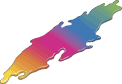 Spectrum Printing, Inc.
Spectrum Printing, Inc.
1160 Enterprise Road, East Petersburg,
PA 17520
office: 717-569-3200 - toll free: 1-888-569-9555 - fax: 717-569-4926
email: service@spectrumprintpartner.com
Spectrum Printing, Inc.
1160 Enterprise Road, East Petersburg, PA 17520
office: 717-569-3200 - toll free: 1-888-569-9555 - fax: 717-569-4926
email: service@spectrumprintpartner.com
 FTP
FTP
FTP Your Files Right to our Prepress Department
FTP Your Files Right to our Prepress Department
Call our Customer Service Department at 717-569-3200, or toll free at 1-888-569-9555 and we'll assign a username and password.
We recommend that you use a dedicated FTP program
such as Fetch for the Macintosh or CoreFTP for Windows.
Don't Have an FTP Program, but require a Private Folder?
You can use the following instructions to use your web browser.
1. Please contact our customer service department for a username and password.
2. Copy and paste the address below into your browser.
ftp://ftp.spectrumprintpartner.com
3. Right after the 2 slashes and before the ftp.spectrumprintpartner.com, type your user name you received from the customer service department and then add the @ symbol.
Example: If I worked for Company X, I would call Spectrum Printing customer service where they would assign the user name companyx to me. I would end up with ftp://companyx@ftp.spectrumprintpartner.com
You can now point your web browser on its way. After thinking for a moment it will ask you for your password and log you in to your account on Spectrum Printing's FTP server.
Notes about individual browsers:
Internet Explorer
If you're using IE on a PC, you can now drag files from you computer into your browser window and it will copy them onto our server. If you want to retrieve a file from our server, right click on it and select "Copy to Folder" from the pop up menu.If you're using IE on a Mac, you may have difficulties. We recommend you either switch to Netscape or to a stand alone FTP program like Fetch or Transmit.
Netscape
Netscape works the same on both PC and Mac. Once you are logged in, you can click on a file you'd like to retrieve from our server or if you need to send us a file, you can click on the file menu and select Upload File.
Still having trouble logging in or One Time Use?
Click here to go to our Public FTP.
You can use our Public FTP folder and follow the web browser instructions above for transferring your stuffed or zipped files.
You cannot create new folders in the public folder
so please zip or stuff your files.
Home | Services | Quote | Contacts | Equipment | FTP | Directions